Chapter 09 - Loops
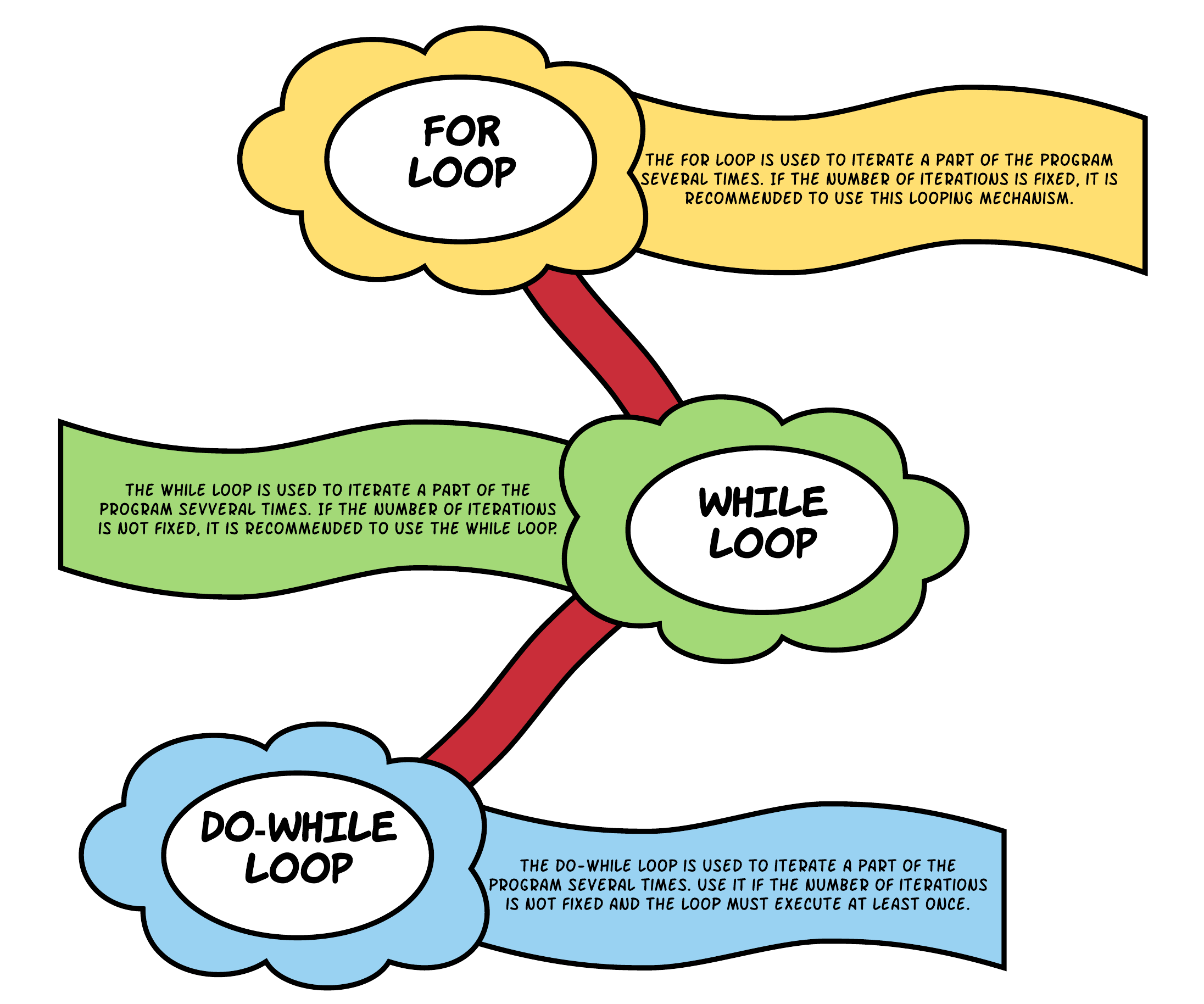
In general, statements are executed sequentially: The first statement in a block is executed first, followed by the second, and so on. These statements are also only executed once by default. There may however be situations where you need to execute a block of code several number of times.
Programming languages provide various structures that allow you to loop a block of statements. The C# programming language provides the following types of loops to handle looping requirements:
- a for loop: Execute a code block multiple times and simplify the code that manages the loop variable. Typically used if the number of iterations is fixed.
- a while loop: Repeats a code block while a given condition is
true. It tests the condition before executing the body of the loop, meaning that it may never execute if the condition is not satisfied from the beginning. - a do-while loop: Like a while loop, except that it tests the condition at the end of the loop body. This effectively means that the body of the loop will execute at least once.
Iteration
A single execution of the loop body is called an iteration.
The for loop
Basically a for loop is most often used when the number of iterations is pre-determined.
Some typical usage examples are:
- execute some code a specific number of times - for example: a countdown timer from 10 to 0.
- iterate a list of items - for example: determine the biggest number in a list
The for loop adheres to the following construction template:
for (initialization ; condition ; increment)
{
// This is called the body of the for loop
// It contains the statements that need to be executed every iteration
}
- The initialization statement is executed only once before the loop mechanism is started. It is often used to initialize an iteration variable.
- The condition is checked before each iteration and will determine if the code block is executed (in case the condition resolves to
true) or not (in case the condition resolves tofalse). - The increment statement is invoked after each iteration through the loop. Most often this statement is used to increment or decrement a condition variable.
The next flowchart models the basic structure of a for loop.
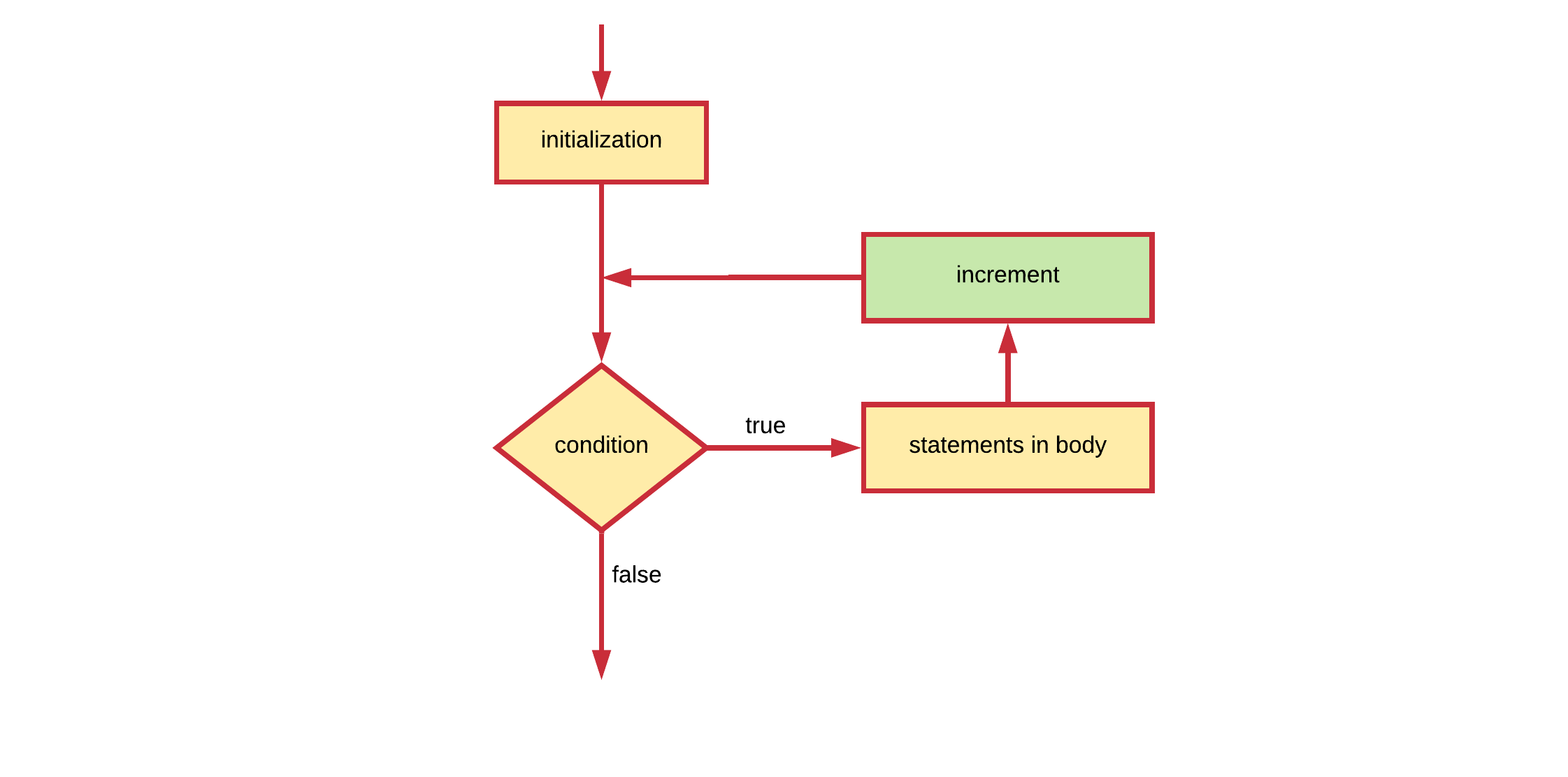
Each of these can be left empty. For example an endless loop can be written as:
for ( ; ; )
{
// Do something forever
}
Let's see the most basic example possible. A for loop construct that outputs the text "Hello World" 5 times to the terminal.
for (int i = 0; i < 5; i++)
{
Console.WriteLine("Hello World");
}
Output
Hello World
Hello World
Hello World
Hello World
Hello World
In the example above the initialization step is used to create a local variable i which serves as an iteration counter. Next the condition is checked and the text is outputted to the terminal. Next i is incremented (1 is added). Before the next iteration the value of i is checked in the condition and the loop continues.
ℹ️ Incrementing
Note that the increment part can also be written i = i + 1 or i += 1 but most often the increment operator is used as it is shorter. This also implies that it is perfectly possible to increase the iteration counter by an arbitrary number. For example by 2: i += 2. This is perfectly legal.
The final iteration happens when i was incremented to 4. The loop is executed a last time and the value of i is incremented a last time to 5. Next the condition is checked but not met. The loop is terminated and execution jumps after the for loop.
Want to see the values of i? Use the following code:
for (int i = 0; i < 5; i++)
{
Console.WriteLine(i + ": Hello World");
}
Output
0: Hello World
1: Hello World
2: Hello World
3: Hello World
4: Hello World
Important to note is that the variable i used here has what is called local scope. This means that it only exists in the for loop. If you wish to know the last value of i you can create a variable before the for loop and skip the initialization step in the for loop header. The code below shows an example of this. Do note that you still need to add a semicolon in the for loop header to separate the initialization from the condition part.
int i = 0;
Console.WriteLine("i = " + i + " before for loop");
for (; i < 5; i++)
{
Console.WriteLine(i + ": Hello World");
}
Console.WriteLine("i = " + i + " after for loop");
Output
i = 0 before for loop
0: Hello World
1: Hello World
2: Hello World
3: Hello World
4: Hello World
i = 5 after for loop
The while loop
A while loop statement in the C# programming language repeatedly executes a statement block as long as a given condition is true. The condition is checked before the code block is executed. This means that the code block of the while loop may not even run at all if the condition is not met from the beginning.
The while loop adheres to the following construction template:
while (condition)
{
// Code block
}
This can also be translated into the next flow chart.
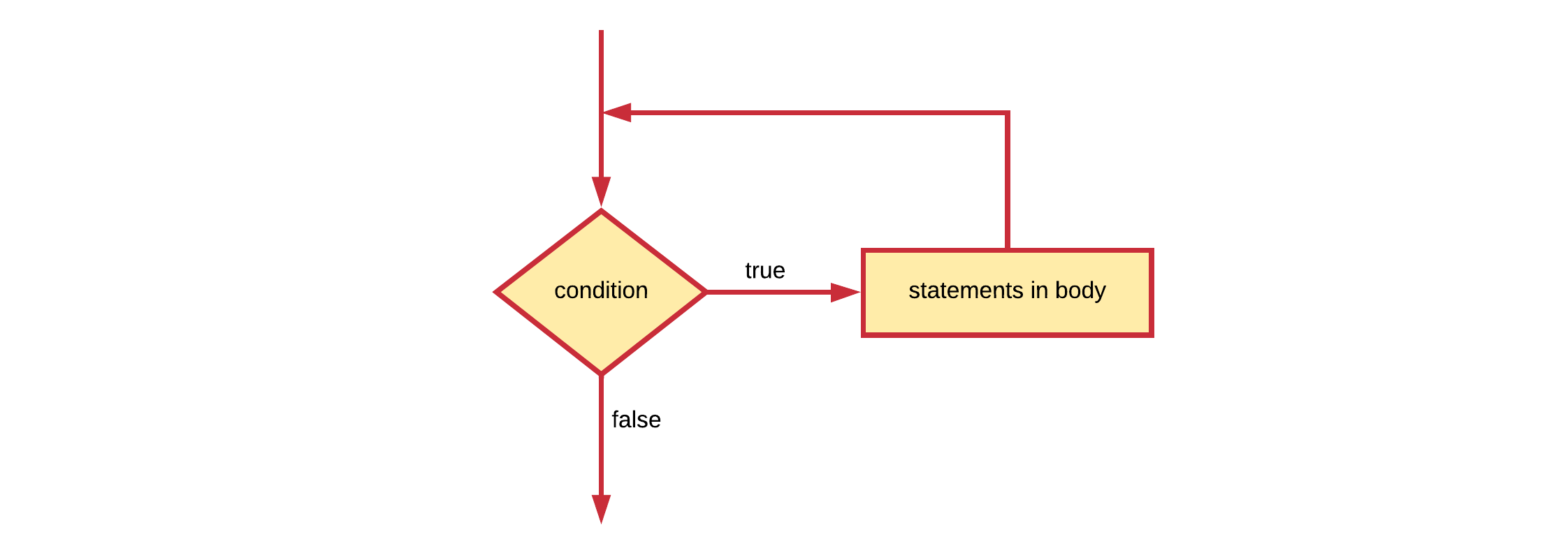
Below is an example application that rolls a die (randomly generated number) and adds it to a total sum. This is repeated as long as the sum is lower than the requested minimum from the user.
static void Main(string[] args)
{
Console.WriteLine("Welcome to the die thrower app.");
Console.Write("What is the minimum total number you are looking for? ");
int minimum = Convert.ToInt32(Console.ReadLine());
Console.WriteLine("");
// Generate random die throws
Random generator = new Random();
int thrownTotal = 0;
while (thrownTotal < minimum)
{
int dieThrow = generator.Next(1, 7); // [1,6]
thrownTotal += dieThrow;
Console.WriteLine($"Throwing {dieThrow} - Total = {thrownTotal}");
}
}
Output
Welcome to the die thrower app.
What is the minimum total number you are looking for? 15
Throwing 5 - Total = 5
Throwing 3 - Total = 8
Throwing 5 - Total = 13
Throwing 1 - Total = 14
Throwing 5 - Total = 19
Now notice that if the user inputs 0 (or a negative number for that fact) as the minimum number, the body of the while loop is never executed (as the condition evaluates to false in that case) and execution jumps directly after the while loop.
Output
Welcome to the die thrower app.
What is the minimum total number you are looking for? 0
The do while loop
A do while loop is used when the code block (body of the loop) needs to be executed at least once. After the first iteration the condition is checked which determines if the code block should be executed again or not.
The do-while loop adheres to the following construction template:
do
{
// Code block
} while (condition);
Note that after the closing parentheses ) of a condition, a semicolon ; is required.
The matching representation for a do while is shown in the next flowchart.
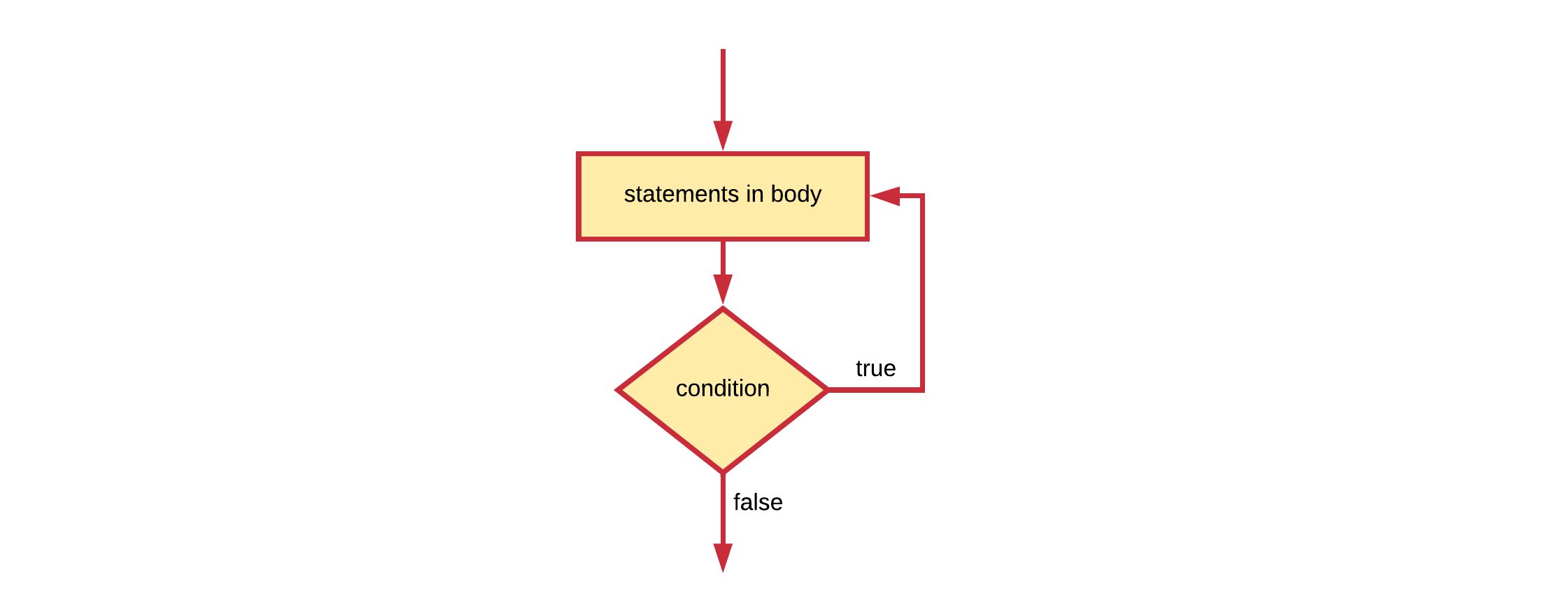
The next code example requests the user to input a strict positive integral value. If the user inputs a number equal or lower than 0, the request to input a number is repeated. If the user inputs a correct positive number, the loop is terminated and the application continues on. This construct can be used to check user input and make sure the user inputs a value in the requested range.
static void Main(string[] args)
{
int number = 0;
do
{
Console.Write("Please enter a positive number: ");
number = Convert.ToInt32(Console.ReadLine());
} while (number <= 0);
Console.WriteLine("\nYou entered the value " + number);
}
Output
Please enter a positive number: -12
Please enter a positive number: -554
Please enter a positive number: 0
Please enter a positive number: 112
You entered the value 112
For the number variable to be accessible inside the condition (between the parentheses ()) and also after the loop construct, it must be declared before the loop construct.
Consider another example where the user is asked to enter values that are added to a total sum. The summing process continues as long as the user keeps entering values different from 0.
static void Main(string[] args)
{
Console.WriteLine("Welcome to summator - the place for all your summings.\n");
int sum = 0; // Initialize sum 0 !
int number = 0;
do
{
Console.Write("Please enter a number to add to sum (0 to quit): ");
number = Convert.ToInt32(Console.ReadLine());
sum += number; // Add number to sum
} while (number != 0);
Console.WriteLine("\nThe sum of all these numbers is " + sum + ".");
}
Output
Welcome to summator - the place for all your summings.
Please enter a number to add to sum (0 to quit): 12
Please enter a number to add to sum (0 to quit): 33
Please enter a number to add to sum (0 to quit): -12
Please enter a number to add to sum (0 to quit): 45
Please enter a number to add to sum (0 to quit): 99
Please enter a number to add to sum (0 to quit): 0
The sum of all these numbers is 177.
Nesting control structures
Each of the control structures (if, for, while, do-while, switch, ...) discussed in the previous sections can actually be nested. This means that we can place a loop inside an if code block, an if inside another if or a loop inside another loop.
Take a close look at the code below where the user is asked to input positive and negative integers. By setting the condition of the do-while loop to number != 0, the loop iterates until the user enters 0. Each retrieved number is then added to a totalPositive or totalNegative based on whether it's greater or less than zero. If the condition for the do while is not met anymore (user enters 0), the loop finishes and the results are shown to the user.
static void Main(string[] args)
{
Console.WriteLine("Welcome to the app that can sum positive " +
"and negative numbers\n");
int totalPositive = 0;
int totalNegative = 0;
int number = 0;
do
{
Console.Write("Please enter a positive or negative integer [0 to stop]: ");
number = Convert.ToInt32(Console.ReadLine());
if (number < 0)
{
totalNegative += number;
}
else
{
totalPositive += number;
}
} while (number != 0);
Console.WriteLine("\nTotal Positive: " + totalPositive);
Console.WriteLine("Total Negative: " + totalNegative);
}
Output
Welcome to the app that can sum positive and negative numbers
Please enter a positive or negative integer [0 to stop]: 12
Please enter a positive or negative integer [0 to stop]: -90
Please enter a positive or negative integer [0 to stop]: 33
Please enter a positive or negative integer [0 to stop]: -44
Please enter a positive or negative integer [0 to stop]: -2
Please enter a positive or negative integer [0 to stop]: 9
Please enter a positive or negative integer [0 to stop]: 0
Total Positive: 54
Total Negative: -136
The previous example shows how an if-else construct can be nested inside a while loop. While the number of times you can nest a structure inside another is not directly limited it should be kept to a minimum. The deeper structures get nested the more complex your code starts to become.
Which to use when
All for loops can be written as while loops, and vice-versa. Just use whichever loop seems more appropriate to the task at hand. In general, you should use a for loop when you know how many times the loop should run. If you want the loop to break based on a condition other than the number of times it runs, you should use a while or a do-while loop.
